Exam Proctoring

What is Proctoring?
Online courses may require a proctored exam(s). Test proctoring is testing overseen by an authorized proctor who ensures the identity of the test taker and the integrity of the test taking environment.
Why proctor online exams?
Instructors and institutions are concerned that online students are able to cheat on exams by having others help them or use materials or tolls that are not allowed during the test taking period. Proctoring helps prevent these sorts of deviations from the normal test taking process.
What should I keep in mind when taking courses that require proctored tests?
Review the course syllabus and announcements to identify the tests that required proctoring.
- Secure the proctoring documents that need to be completed.
- Identify a suitable proctor to administer the tests.
- Submit the proctor’s document to your instructor or to the Online Learning Director as soon as completed.
- Expedite the process in order to guarantee sufficient time for the proctor to complete the required forms in order to receive the test password in time for the test.
- It is the student’s responsibility to be aware of the exam dates, times and locations to make appropriate arrangements.
Who can be selected as a proctor?
Acceptable proctors:
- Supervisors (Must be at higher position or rank than the student)
- University/College Testing Center, Private Testing Center, Public Libraries or Monitored Lab
- School principal, assistant principal, librarian, teacher, counselor or academic advisor
- College professor, dean or director, human resources manager, tutor
- Minister, priest or rabbi of an established religious entity.
The final decision on who qualifies as an authorized proctor is up to the instructor or the Online Learning Director.
How does proctoring work?
Proctoring arrangements follow these steps:
- The student arranges for a suitable proctor and has the proctor fill out and submit a Proctor Agreement Form.
- The instructor sets up the proctored exam in Blackboard and assigns the exam password.
- Prior to the test taking period, the instructor provides to the proctor the exam password.
- The student arrives at the proctor’s location, accesses the exam and has the proctor type in the password.
- The student completes the exam under the proctor’s supervision.
Proctor Approval Procedure:
- An individual proctor is only approved once.
- Students may have up to three approved proctors.
- The approved proctor’s information will remain on file for the student and the student may use the proctor until one of the following occurs: a) the student or proctor cancels the proctor agreement and b) FNU disapproves or cancels the proctor agreement.
- Students must provide the desired proctor with the Examination Proctor Procedures and the FNU Proctor Agreement.
- The proctor will complete and submit the agreement to FNU.
- Students and proctors will be notified when they are approved.
What are the proctor’s responsibilities?
- Provide the student with a private area conducive to testing.
- Check student photo ID to ensure the examinee is actually the person scheduled to test.
- Ensure no copies of the exam are made.
- Ensure that the student does not access notes, articles, textbooks, cellular phone, tablet or other information beyond a calculator if indicated.
- Have student complete exam and ensure that the exam is returned according to the instructions provided.
What other options do I have besides securing my own proctor?
Florida National University provides test proctoring at all its campuses. Students can select the location and the available schedule. Information on dates and times is provided on Blackboard and announced in all the online courses that require proctoring. For more information please contact your instructor or the Online Learning Department at 305-821-3333 ext. 1047
Note: Some of the documents are provided in Adobe Acrobat format. You will need the free Adobe Acrobat Reader to view or print PDF files.