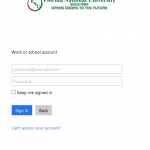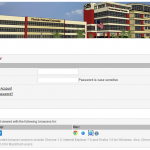Student Login Tutorial
Are you having issues with your student email or your student portal? Please see below on how to create your student accounts!
Student Email
As an FNU student, you are given a FREE Student Email. You will receive an email with steps on how to create your FNU student email in your personal email.
If you DON’T receive this email within 1 week of your enrollment, please contact us as soon as possible as this is the first step in creating your student portal. Without your FNU email you will not have access to our Student Portal.
1. Go to www.fnu.edu. Click the tab “Current Students”.
2. Click “Email Login” located on the left side of the page.
Your FNU Student email will be considered your PRIMARY EMAIL in our system and is essential for you not only to activate it, but to use it.
EXAMPLE:
Name : John Smith
Your email would be the first letter of your name, your last name, and the last 4 numbers of your student ID followed by ”@stu.fnu.edu”.
Email: jsmith1234@stu.fnu.edu
Your password would be the first letter of your name CAPITALIZED, followed by the zip code of your campus.
(HIALEAH = 33012, SOUTH = 33175, DISTANCE LEARNING = 33012)
And then followed by the last 4 numbers of your student ID.
Password: J330121234
3. You will be required to answer security questions. After you answer them you will have access to the email.
Student Portal
Once you already activate your student email, you will be able to create your student portal. If you have yet activated your FNU student email please refer back to the * FNU Student Email * steps.
STEPS ON HOW TO CREATE THE STUDENT PORTAL ACCOUNT
1. Go to www.fnu.edu, click the link “MY FNU” located at the top right hand corner
2. Click the first link “Student Portal Homepage” and then click on “Create a New Account “.
3. Enter the information you are asked for. (Social Security Number or Student ID, Name, Last Name and the Security Questions)
4. You will be shown your FNU student email. Click YES, you will be sent an activation link through this email.
5. You will be shown your username and asked to input a password. Once you do that you will be sent the activation link to your FNU Student Email. If you don’t click the link within 24 hours you WILL NOT have any access to your Student Portal.
6. Once you have clicked the link you will be taken to the student portal homepage. Your account will be activated and ready to use with the username and password that was shown and created.
How to retrieve a lost password (Portal)
- Go to www.fnu.edu.
- Click on My FNU.
- Click on “Student Portal Homepage”.
- Click on “Forgot Password”.
- Fill out the following Information
- Username
- Email address
- Enter the answers to the security questions
- Enter a new password (twice)